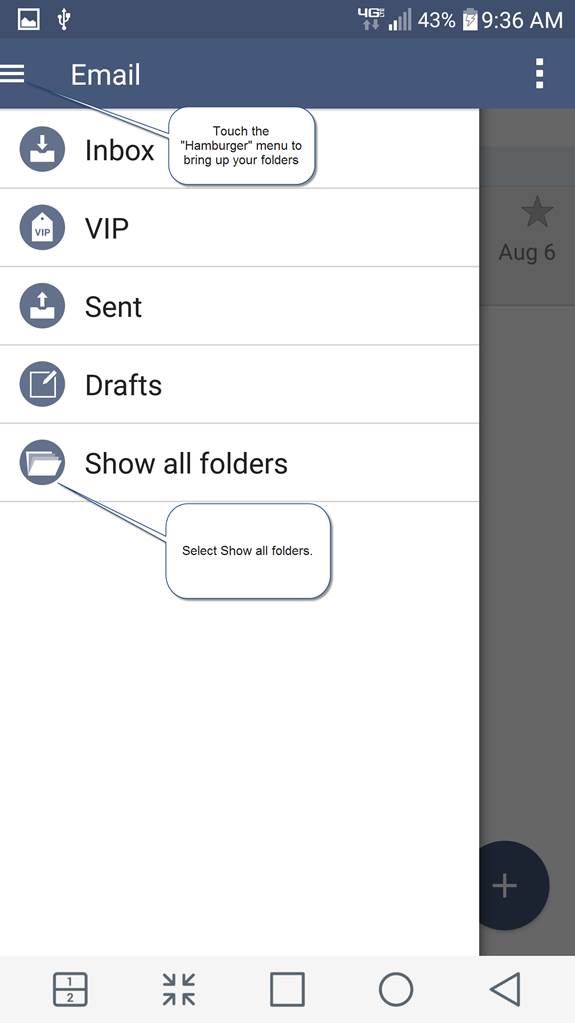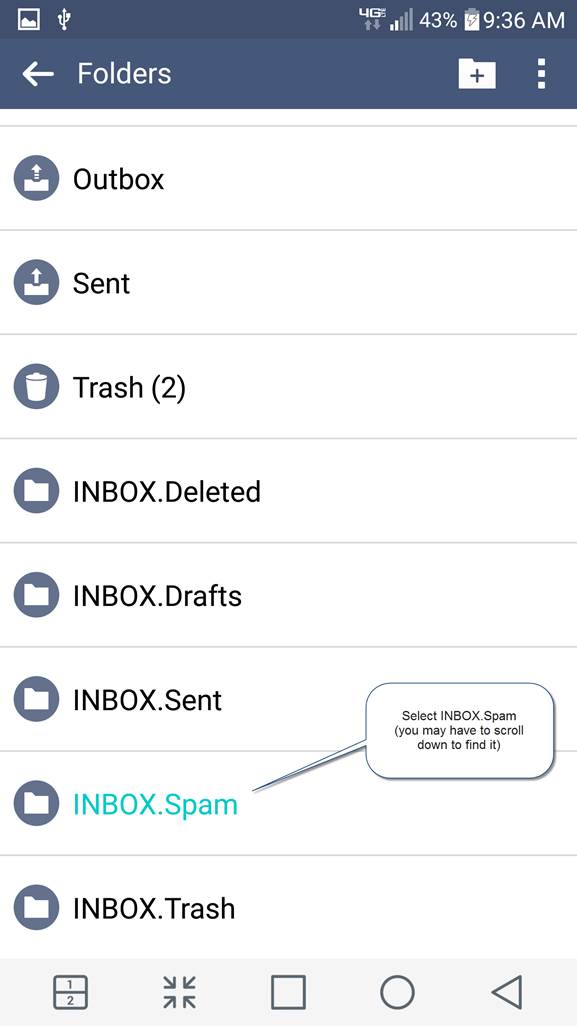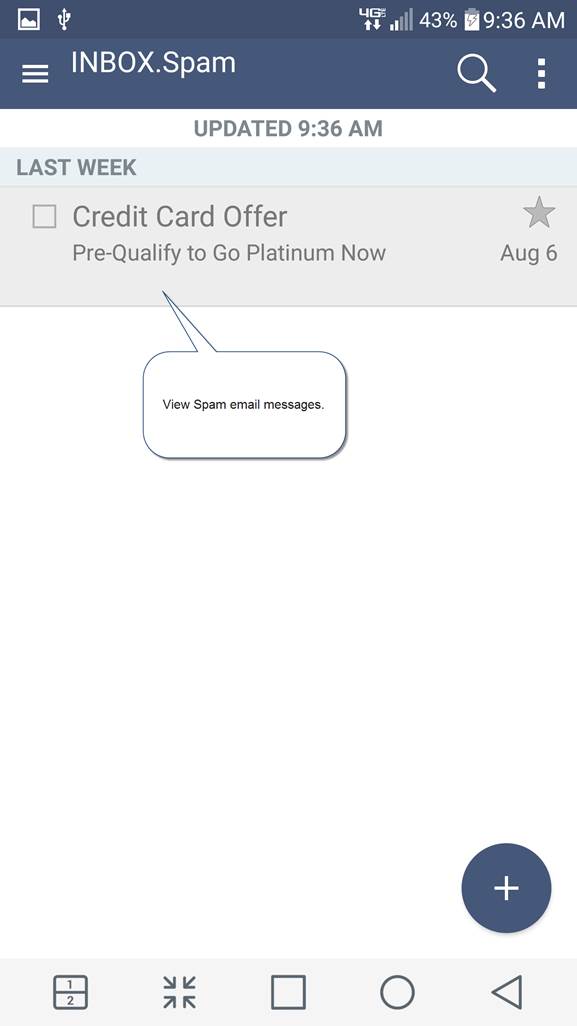- If you are using PVT web mail, below are instructions on accessing and managing your spam features.
- To check your new PVT spam folder, go to https://mail.pvtn.net
- Type your full email address and password into the webpage and click on “Sign in”.
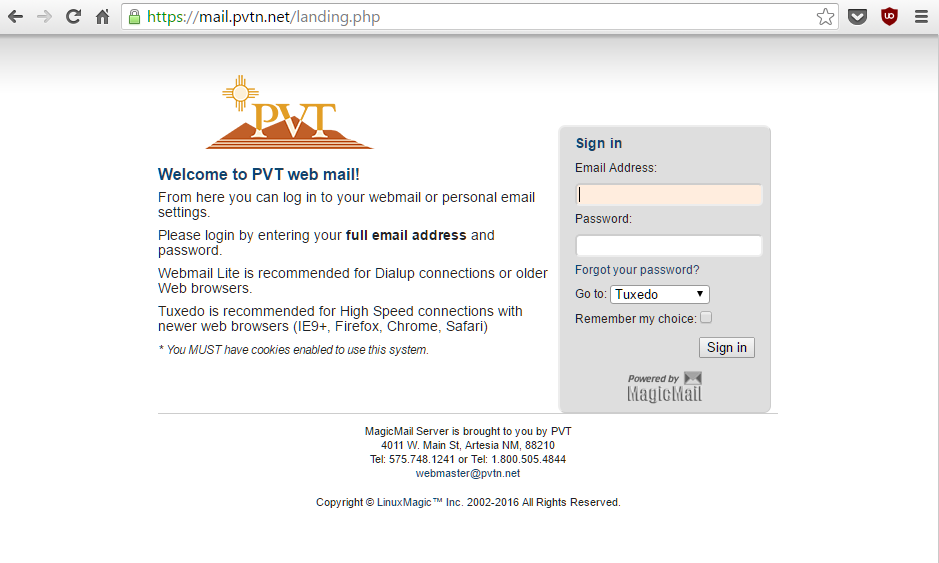
You can click on the Spam folder as shown below to view your Spam messages:
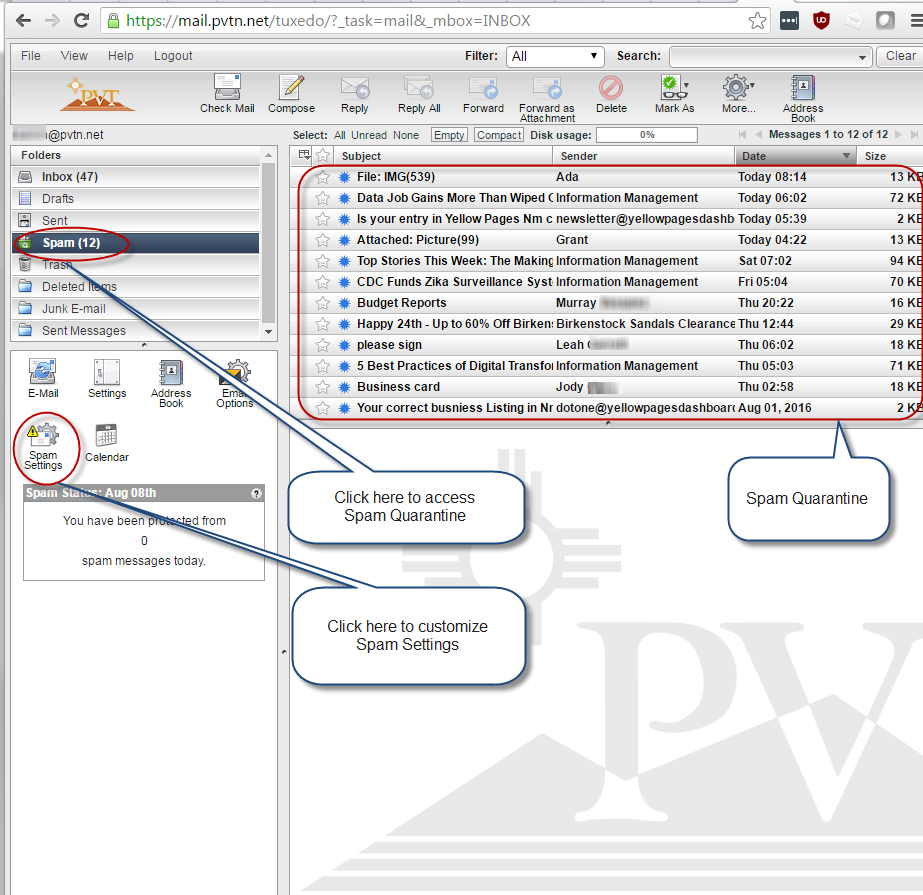
If you want to change your spam settings or enable/disable the spam processing for your mailbox click on the “Spam Settings” link.
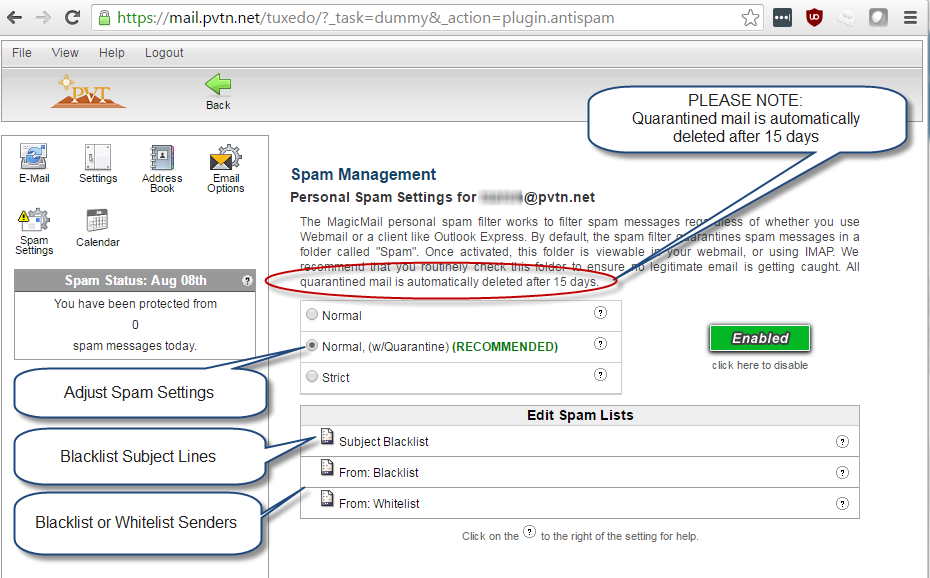
If you are using IMAP on your phone or email client you can also check your spam by going to the Spam folder as shown below:
In Microsoft Outlook:
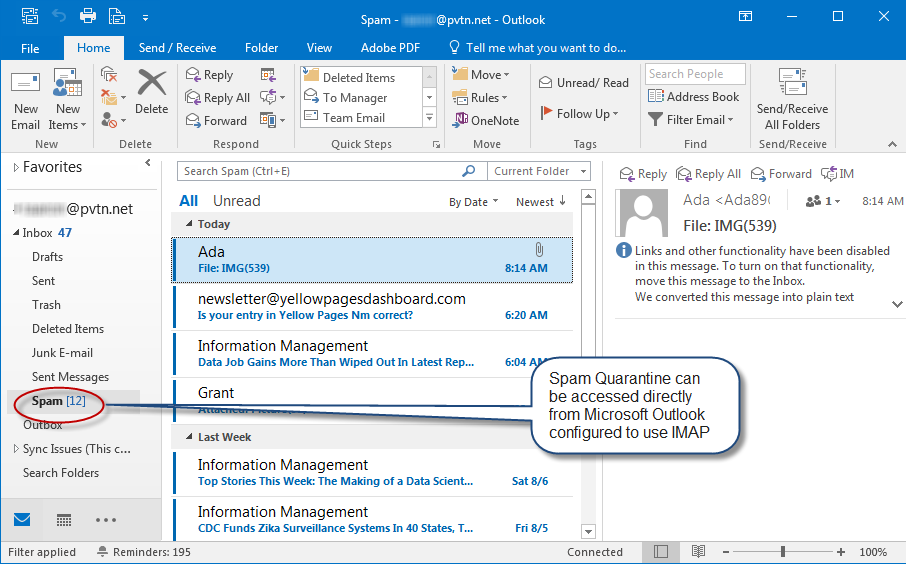
On iOS devices (such as iPhone):
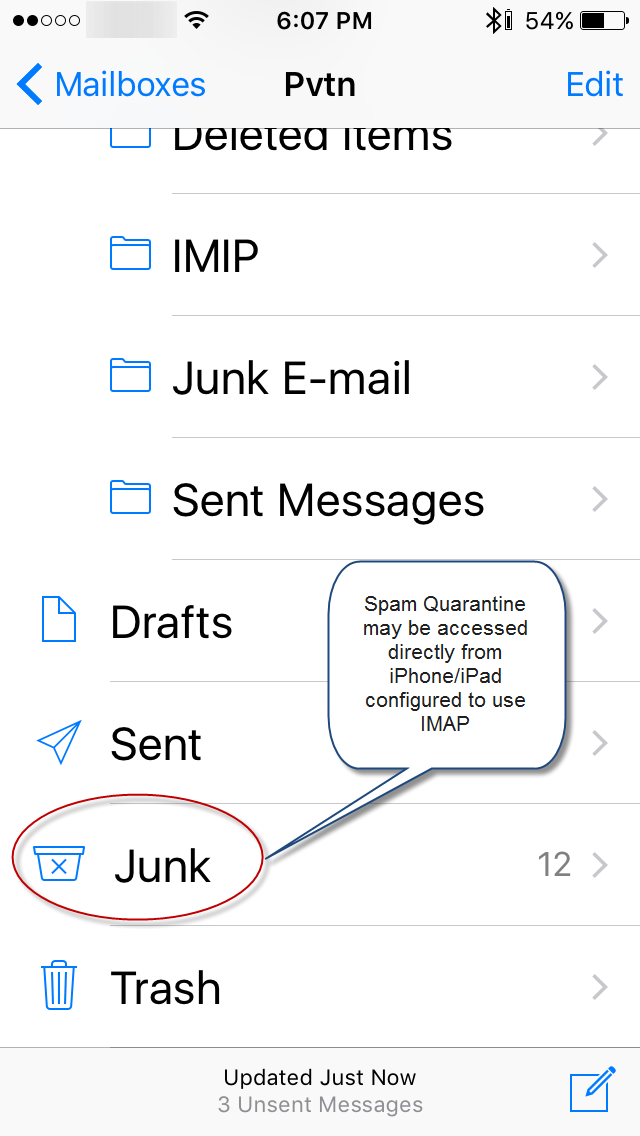
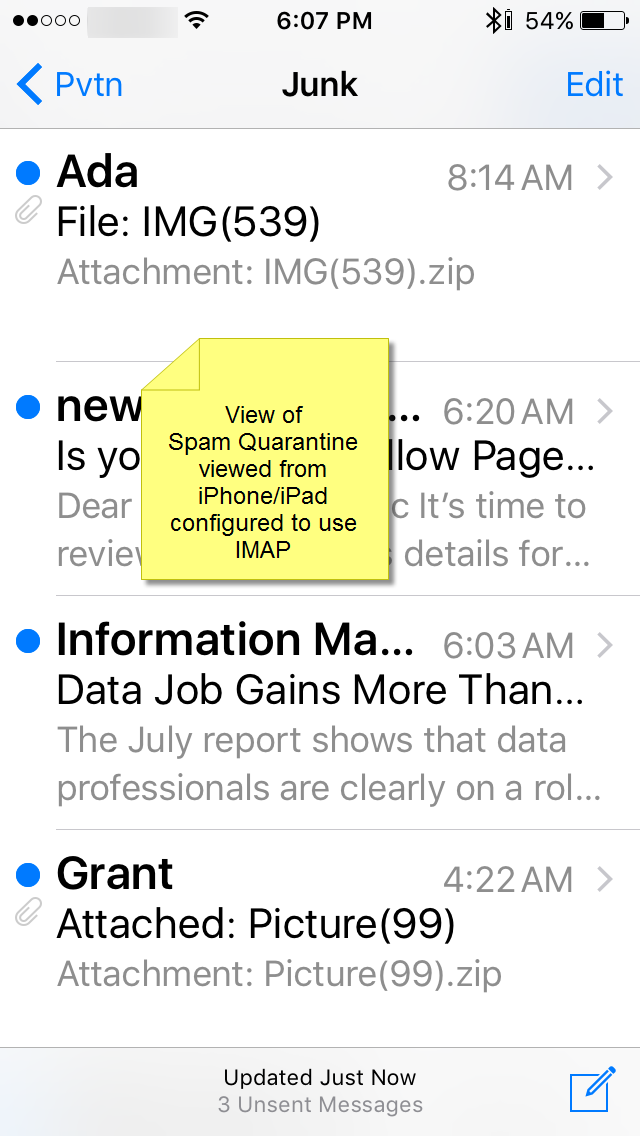
On Android devices: